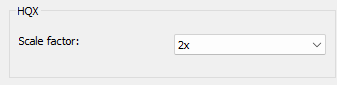HQX scaling
HQX is an image processing algorithm for scaling pixel graphics, or sprites. It was developed by Maxim Stepin. The algorithm is relatively fast because it is internally based on lookup tables and can therefore be easily applied in real time.
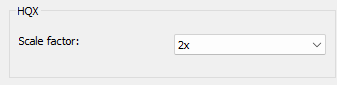
Advertisement
Step-by-step guide: Scaling video with HQX
In this guide, we'll show you how to apply HQX scaling in your video converter to significantly improve the image quality of low-resolution videos.
Step 1: Select the "Filter/Preview" tab and click the "Video Track" tab
You can add the HQX filter using the "Add filter" button.
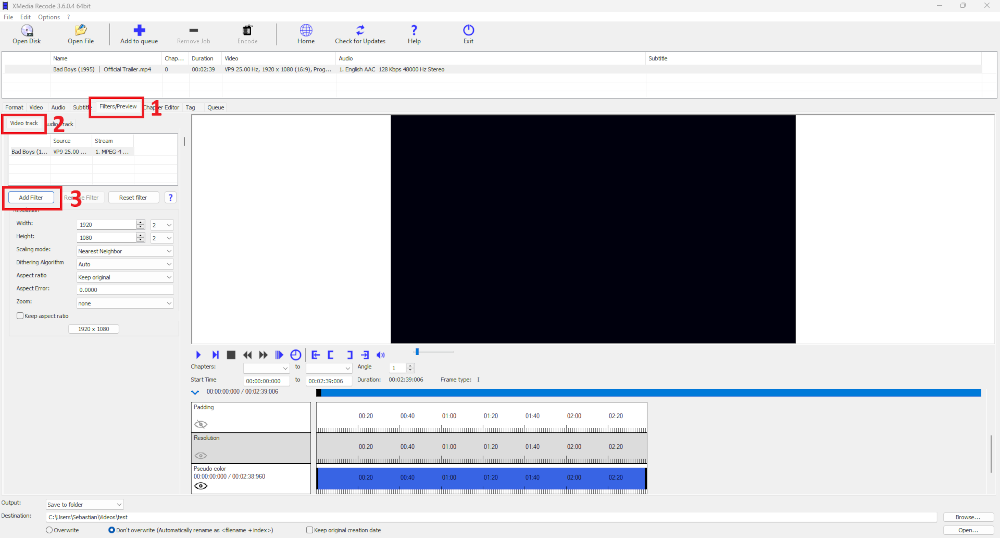
Step 2: Select HQX filter and click "Add"
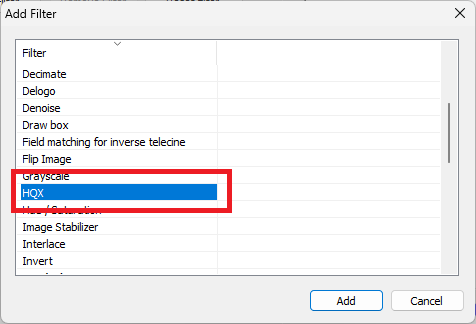
Step 3: Select HQX and set settings

Scale factor
Select 2x, 3x or 4x from the drop-down menu to double, triple or quadruple the resolution of the video.