Vorbis Codec Settings | Tips and Techniques
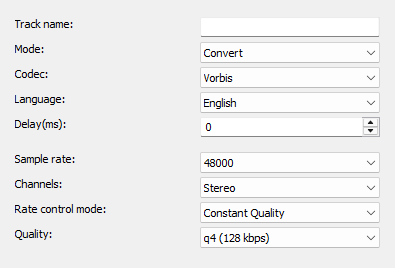
The Vorbis codec is an open and free audio compression format widely used in the music and media industries. Developed by the Xiph.Org Foundation, it is known for offering high sound quality at relatively low bitrates, making it a popular choice for streaming and archiving audio data.
One of the biggest advantages of Vorbis is that it is an open-source codec. This means anyone can use, modify, and incorporate the codec into their own projects without paying licensing fees.
Vorbis uses lossy compression based on techniques such as psychoacoustics. This means the codec removes the parts of the audio data that are less perceptible to the human ear.
Mode
Specifies whether the audio track is converted or copied.
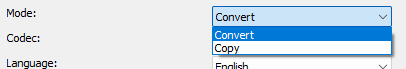
Advertisement
Codec
Specifies which audio codec is used for encoding.
Language
Sets the language that the player displays when playing.
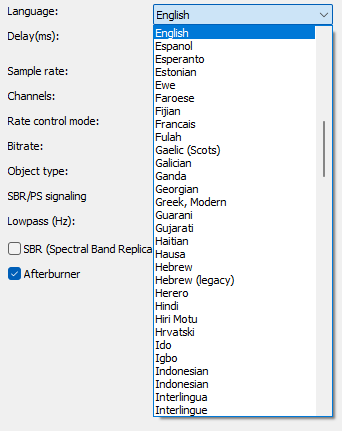
Delay(ms)
Sets the delay of the audio stream.
Positive values start the stream later.
Negative values start the stream earlier.
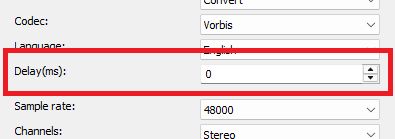
Sample rate
Sets the sampling rate. Compared to analog audio, it corresponds to the bandwidth. The higher the sampling rate, the richer the sound. Values range from 16,000 to 48,000 Hz.
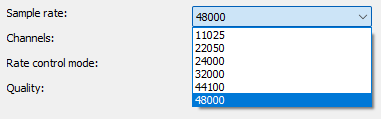
Rate control mode
- CBR (Constant bitrate)
- VBR (Variable bitrate)
- Constant Quality
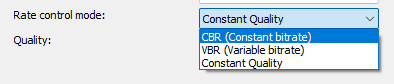
Advertisement
Bitrate
Sets the bitrate. A higher bitrate improves sound quality but also increases the file size. Values range from 32 to 320 kbps.
Vorbis offers a high compression rate and thus a good balance between file size and sound quality. Especially at low to medium bitrates (e.g., 128 kbps to 192 kbps), Vorbis often delivers better sound quality than MP3.
Quality
If available, select "Quality" as the bitrate control mode.
The Vorbis codec does not use a fixed bitrate, but rather a quality-based scaling from -1 to 10.
The higher the q-value, the better the sound quality – but also the larger the file size.
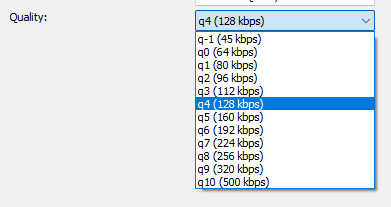
| Quality Level | Average Bitrate (kbps, Stereo) | Description |
| q-1 | ~45 | Very low quality, highly compressed, quick to encode, suitable for speech only. |
| q0 | ~64 | Low quality, usable for voice or streaming with very little bandwidth. |
| q1 | ~80 | Slightly better, but still significantly compressed – speech or simple music. |
| q2 | ~96 | Acceptable for music with small file size. |
| q3 | ~112 | Noticeably better, music already sounds pretty decent. |
| q4 | ~128 | Comparable to MP3 128 kbps – good all-round quality. |
| q5 | ~160 | Very good quality, barely audible difference to the original for many applications. |
| q6 | ~192 | Transparent quality for most listeners, an ideal compromise. |
| q7 | ~224 | High quality, perceived almost losslessly. |
| q8 | ~256 | Very high quality, practically transparent. |
| q9 | ~320 | Virtually lossless – for professional use. |
| q10 | ~500 | Best quality, minimal compression, maximum file size. |