Chapter Editor tab
The chapter editor allows you to create, edit, or delete chapters within a video file. These chapters make it easier to navigate the video.
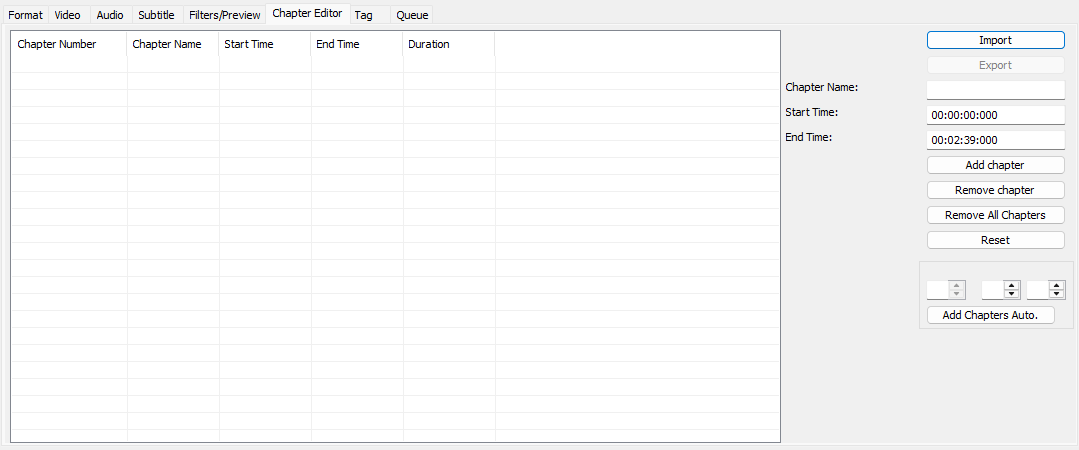
Import
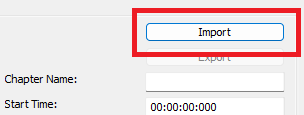
Imports chapter information from a txt file.
CHAPTER01NAME= chapter name
CHAPTER01 = Start timestamp
z.B.
CHAPTER01=00:00:00.000
CHAPTER01NAME= chapter 1
CHAPTER02=00:01:00.000
CHAPTER02NAME= chapter 2
CHAPTER03=00:02:00.000
CHAPTER03NAME= chapter 3
Advertisement
Chapter Name
Defines the name of the chapter, freely selectable.
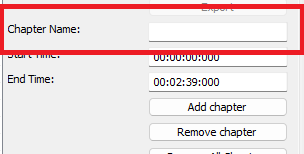
Start Time
Defines the time at which the chapter begins.
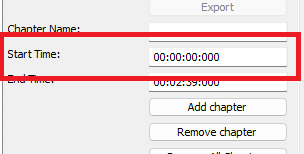
End Time
Defines the time at which the chapter ends.
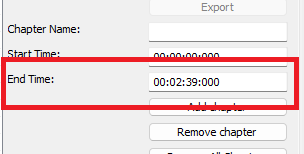
Add Chapter
Creates a new chapter with the name, start point, and end point you have defined.
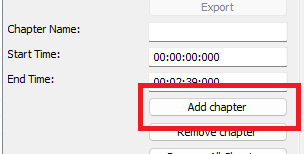
Remove Chapter
Removes the selected chapters from the list.
This allows you to easily delete unwanted chapters and keep your chapter list organized.
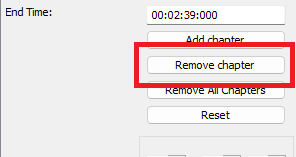
Remove All Chapters
Removes all chapters from the chapter list.
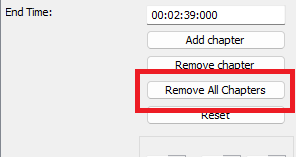
Reset
Resets all changes in the chapter list and restores the original chapters.
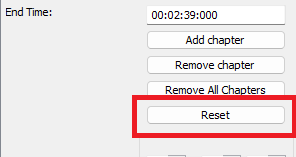
Auto Add Chapters
Automatically creates chapters at the defined interval. This way, the video can be quickly and evenly divided into sections.
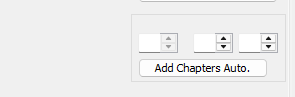
Advertisement
Note
Chapters make it easier to jump to specific scenes in the video. After creating or editing, the changes must be saved in order to be applied to the final video.