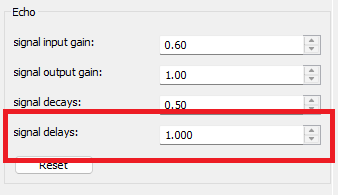Echo effect: Add depth and atmosphere to your audio track
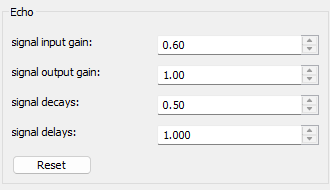
This filter adds an echo or delay component to an audio signal, which can result in an interesting sonic effect.
The filter is especially useful when you want to add an echo or reverb-like structure to an audio, be it for music, speech, or other audio content.
Advertisement
Step-by-step guide: Adding an echo effect to an audio track
In this tutorial, we'll show you how to add an echo effect to an audio track in just a few steps.
Step 1: Select the "Filter/Preview" tab and click the "Audio Track" tab
You can add the Volume correction using the "Add filter" button.
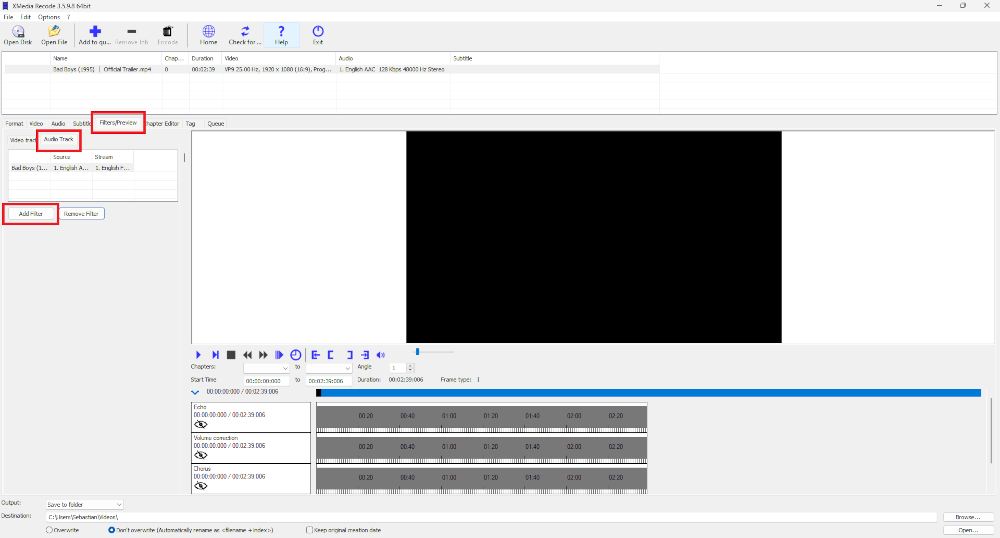
Step 2: Add Echo Filter
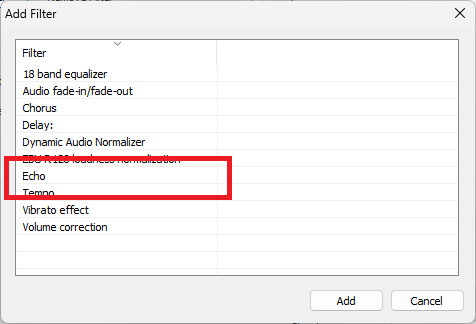
Select the "Echo" filter from the audio filter list and click "Add".
Step 3: Select Echo Filter and set settings
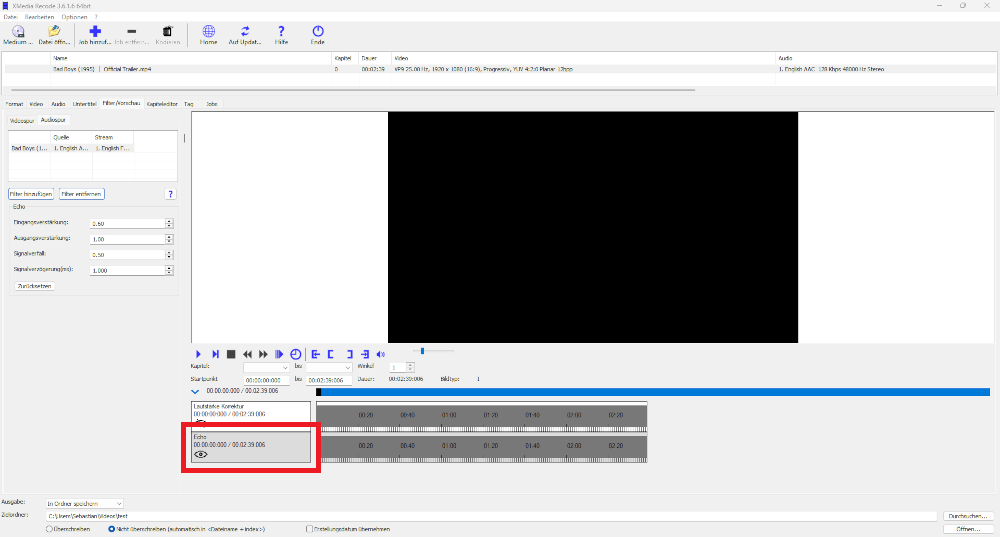
signal input gain
Set input gain of reflected signal (values between 0.0 and 1.0).
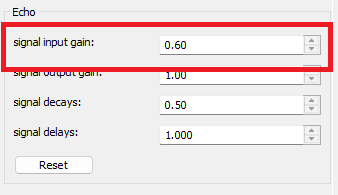
Advertisement
signal output gain
Set output gain of reflected signal (values between 0.0 and 1.0).
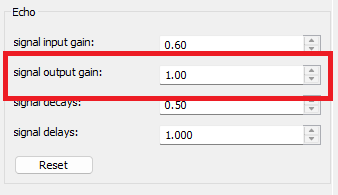
signal decay
Set loudness of reflected signals (values between 0.0 and 1.0).
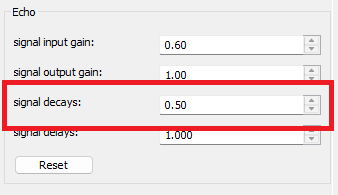
signal delay
Settime intervals in milliseconds between original signal and reflections (values between 0 and 90000).