H.265 - Codec: Bitstream settings
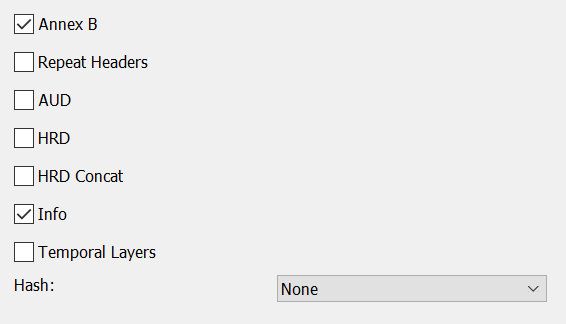
Annex B
If enabled, x265 will produce Annex B bitstream format, which places start codes before NAL.
If disabled, x265 will produce file format, which places length before NAL.
x265 CLI will choose the right option based on output format.
Default enabled
Advertisement
Repeat Headers
enabled, x265 will emit VPS, SPS, and PPS headers with every keyframe.
This is intended for use when you do not have a container to keep the stream headers for you and you want keyframes to be random access points.
Default disabled
AUD
Emit an access unit delimiter NAL at the start of each slice access unit.
If Repeat Headers is not enabled (indicating the user will be writing headers manually at the start of the stream) the very first AUD will be skipped since it cannot be placed at the start of the access unit, where it belongs.
Default disabled
HRD
Enable the signalling of HRD parameters to the decoder.
The HRD parameters are carried by the Buffering Period SEI messages and Picture Timing SEI messages providing timing information to the decoder.
Default disabled
HRD Concat
Set concantenation flag for the first keyframe in the HRD buffering period SEI. This is to signal the decoder if splicing is performed during bitstream generation.
Recommended to enable this option during chunked encoding, except for the first chunk.
Default disabled.
Info
Emit an informational SEI with the stream headers which describes the encoder version, build info, and encode parameters.
This is very helpful for debugging purposes but encoding version numbers and build info could make your bitstreams diverge and interfere with regression testing.
Default enabled
Temporal Layers
Enable a temporal sub layer.
All referenced I/P/B frames are in the base layer and all unreferenced B frames are placed in a temporal enhancement layer.
A decoder may chose to drop the enhancement layer and only decode and display the base layer slices.
Advertisement
Hash
Emit decoded picture hash SEI, so the decoder may validate the reconstructed pictures and detect data loss.
Also useful as a debug feature to validate the encoder state.
Default None
- None
- MD5
- CRC
- Checksum