Color Correction in XMedia Recode: Tips and Techniques
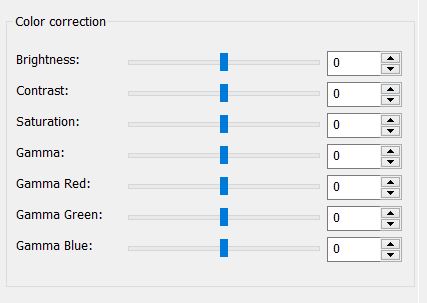
With the "Color Correction" filter you can change the brightness, contrast, gamma and saturation.
Advertisement
Start Time
- Specifies the start time of the filter.
End Time
- Specifies the desired end time of the filter.
Brightness
- The Brightness function can be used to change the brightness of an image.
- Values below 0 darken the image, values above 0 lighten the image (values between -100 to 100).
| before | after value: 70 |
 |
 |
| before | after value: -70 |
 |
 |
Contrast
- The Contrast function changes the contrast of an image.
- A value below 0 reduces the contrast, a value above 0 increases it. (Values between -100 to 100).
| before | after value: -100 |
 |
 |
| before | after value: 100 |
 |
 |
Saturation
- The Saturation function increases or decreases the saturation of an image.
- Values above 0 increase saturation, values below 0 decrease saturation (values between -100 to 100)
| before | after Wert: -100 |
 |
 |
| before | after Wert: 100 |
 |
 |
Gamma
The gamma correction is the subjective brightness perceived by humans.
- values between -100 to 100
| before | after value: 100 |
 |
 |
Advertisement
| before | after value: -100 |
 |
 |
Gamma Red
- values between -100 to 100
| before | after value: 100 |
 |
 |
| before | after value: -100 |
 |
 |